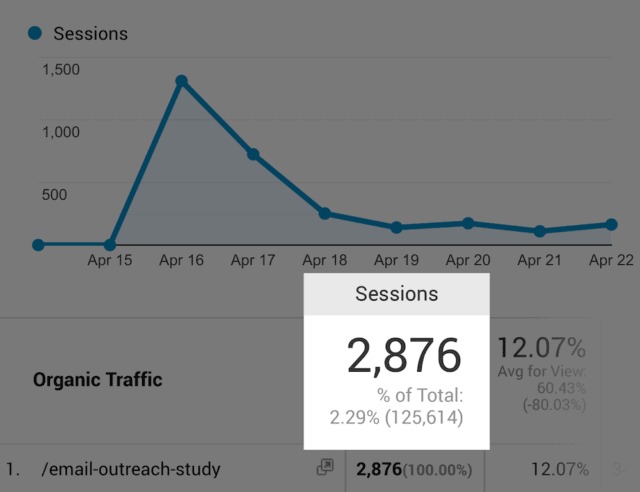Here is the answer to What is the best way to search for keywords on Google. Searching for keywords effectively on Google involves using search operators, techniques, and strategies to refine your search results.
What is the best way to search for keywords on Google?
So, searching for keywords effectively on Google involves using search operators, techniques, and strategies to refine your search results. Here are some tips to help you search for keywords on Google:
-
Use Quotation Marks (" “): To search for an exact phrase, enclose the phrase in quotation marks. This tells Google to search for the exact sequence of words within the quotes.
-
Exclude Words (-): If you want to exclude certain words from your search results, use the minus sign (-) before the word you want to exclude. For example, “apple -fruit" will show results related to Apple Inc. but exclude those related to the fruit.
-
Site-Specific Search (site:): To search within a specific website, use the “site:" operator followed by the website’s domain. For example, “site:wikipedia.org artificial intelligence" will show results only from Wikipedia related to artificial intelligence.
-
Related Words (related:): Use the “related:" operator to find websites related to a specific site. For instance, “related:nytimes.com" will show websites related to The New York Times.
-
Wildcard (*): If you’re unsure about a word or phrase within a search query, you can use an asterisk (*) as a wildcard placeholder. For example, “the * cat" will search for phrases like “the black cat" or “the lazy cat."
-
Synonyms (~): Add the tilde (~) before a word to include synonyms in your search results. For example, “~healthy recipes" will also show results related to terms like “nutritious recipes."
-
File Type (filetype:): To search for specific file types, use the “filetype:" operator followed by the file extension. For instance, “filetype:pdf climate change" will return PDF documents related to climate change.
-
Numeric Ranges (..): To search within a range of numbers, use two periods (..). For example, “best movies 2000..2010" will show movies released between 2000 and 2010.
-
Time-Based Searches: Use tools like Google’s time filter to search for results from a specific time period. Go to “Tools" under the search bar, and select a custom range.
-
Advanced Search: Access Google’s advanced search page (www.google.com/advanced_search) for more refined search options, including filtering by language, region, file type, and more.
-
Boolean Operators: Combine keywords with Boolean operators like AND, OR, and NOT to refine your search. For example, “cat AND dog" will show results that include both keywords.
-
Use Descriptive Keywords: Use clear and descriptive keywords that are directly related to your search topic. Avoid vague terms that might generate irrelevant results.
-
Check Suggestions: Google’s auto-suggestions can help you refine your search by providing common related search queries.
-
Search Tools: Explore Google’s various search tools, like Google Scholar for academic research or Google Images for image-based searches.
Why do we search for keywords on Google?
Searching for keywords on Google serves several purposes and is a fundamental activity for information retrieval and online exploration. Here are some reasons why people search for keywords on Google:
-
Information Retrieval: Google is a vast repository of information covering almost every imaginable topic. People search for keywords to find answers to questions, learn about new topics, and gather information for various purposes.
-
Research and Study: Students, academics, and researchers use Google to find scholarly articles, research papers, books, and other resources for their studies and research projects.
-
Problem Solving: When faced with a problem or challenge, people often search for keywords to find solutions, tutorials, troubleshooting guides, and tips from experts.
-
News and Current Events: Google is a quick way to access the latest news and updates on current events, politics, technology, entertainment, and more.
-
Product and Service Information: Consumers use Google to research products, read reviews, and compare prices before making purchasing decisions.
-
Travel Planning: Google helps travelers find information about destinations, accommodations, flights, activities, and reviews from other travelers.
-
Health Information: People search for health-related keywords to gather information about symptoms, medical conditions, treatments, and medications. However, it’s important to verify medical information from reliable sources.
-
Entertainment and Media: Users look for information about movies, music, books, and other forms of entertainment. They might also search for event listings, reviews, and recommendations.
-
Learning and Skill Development: Google is a valuable resource for self-learning, skill development, and acquiring new knowledge. People often search for online tutorials, courses, and how-to guides.
-
Career and Job Search: Job seekers use Google to search for job listings, career advice, interview tips, and guidance on building a resume or LinkedIn profile.
-
Local Information: Google helps users find businesses, restaurants, services, and directions in their local area.
-
Social and Cultural Exploration: People search for keywords related to cultural trends, memes, and popular social discussions to stay up-to-date with current internet culture.
-
Niche Interests: Google enables users to explore niche topics and communities, connecting them with like-minded individuals and specialized information.
-
Language Translation: Google can be used to translate text from one language to another, facilitating communication and understanding across different languages.
-
Inspiration and Creativity: Creatives often search for keywords related to art, design, writing, photography, and other creative pursuits to find inspiration and ideas.
In essence, searching for keywords on Google helps individuals gather information, solve problems, make informed decisions, stay updated on various topics, and explore a vast range of subjects that apply to their personal, professional, and academic interests.
The Best Ways to Make Money
Earning money can be approached through various avenues, depending on your skills, interests, resources, and goals. Here are some of the best ways to make money:
Employment: Getting a job in a company or organization is a common way to earn a steady income. This could be in various fields such as technology, healthcare, finance, marketing, and more.
Freelancing: If you have skills such as writing, graphic design, programming, digital marketing, or content creation, you can offer your services as a freelancer. Platforms like Upwork, Freelancer, and Fiverr can help you connect with clients.
Entrepreneurship: Starting your own business or offering a product or service can lead to significant earnings. This could range from opening a physical store to running an online e-commerce business.
Investing: Investing in stocks, bonds, real estate, mutual funds, or other assets can generate passive income over time as your investments grow.
Online Content Creation: If you enjoy creating content, platforms like YouTube, podcasts, blogs, and social media can provide income through ad revenue, sponsorships, and affiliate marketing.
Teaching and Tutoring: If you’re knowledgeable in a specific subject, you can offer tutoring or teach online courses on platforms like Udemy, Teachable, or Coursera.
Consulting: If you have expertise in a particular industry, offering consulting services to businesses and individuals can be lucrative.
Real Estate: Investing in real estate by purchasing properties and renting or selling them can provide a steady income stream.
App and Software Development: If you’re skilled in programming, creating mobile apps or software can lead to profits, especially if your product fills a gap in the market.
Affiliate Marketing: Promote products or services from other companies through your website, blog, or social media. You earn a commission for each sale made through your referral.
Online Surveys and Market Research: Participating in online surveys and market research can provide small amounts of income or gift cards.
Gig Economy Jobs: Participate in gig economy platforms like Uber, Lyft, TaskRabbit, or Instacart to earn money on a flexible schedule.
Renting Assets: If you have items like a spare room, car, or camera equipment, you can rent them out for extra income.
Photography and Art: If you’re a photographer or artist, you can sell your work online through platforms like Etsy, Shutterstock, or Adobe Stock.
Writing and Publishing: If you’re a writer, you can self-publish books, ebooks, or articles to generate income.
Remember that success in any of these methods usually requires effort, dedication, and often some initial investment. It’s important to choose a path that aligns with your skills, interests, and financial goals. Additionally, diversifying your income sources can provide more stability and potential for higher earnings.
In Conclusion
In conclusion, searching for keywords on Google is a fundamental activity that empowers individuals to access a vast wealth of information and resources on a wide range of topics. Whether you’re seeking answers to questions, conducting research, planning trips, making purchasing decisions, or exploring your interests, Google provides a gateway to a diverse world of knowledge and insights. By employing effective search techniques, operators, and strategies, you can refine your searches and find the most relevant and valuable information to meet your needs. As technology and the internet continue to evolve, the ability to search for keywords on Google remains an essential skill for staying informed, learning, problem-solving, and engaging with the digital world.
Remember that Google’s algorithms continuously evolve, so it’s a good idea to stay updated on any changes in search functionality and features. Experiment with different combinations of these techniques to find the most relevant results for your specific keyword searches.