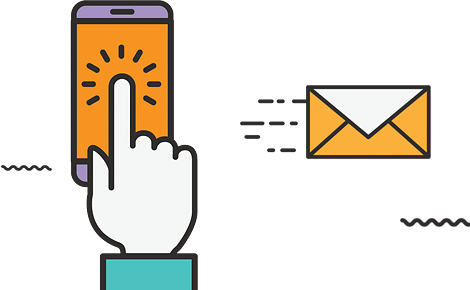Here you will learn how to Boost Your Store’s Search Rankings With Google SEO. As an entrepreneur, I know the frustration of working hard on your business. But then, your website doesn’t get seen online. But, there’s a way to change that. Google SEO can help you get more visitors and grow your business.
Boost Your Store’s Search Rankings With Google SEO
In today’s competitive market, ranking high on Google is essential for any store. Your store’s visibility depends largely on how well you optimize it for search engines. Without a solid SEO strategy, your store might not appear on the first page of results. As a result, you could miss out on valuable traffic and potential sales. Google SEO plays a significant role in ensuring your store gets the attention it deserves.
Why Google SEO Matters for Your Store
First, let’s understand why SEO is important. It’s the process of improving your website so that search engines like Google can easily find and rank it. In fact, most online experiences start with a search engine, and Google dominates this space. Because of this, appearing at the top of Google’s search results can bring a lot of traffic to your store. If your store ranks higher, more people will see it, click on it, and possibly make a purchase. That’s why focusing on SEO is crucial to boost your store’s search rankings.
Transitioning from a lower ranking to a higher one doesn’t happen overnight. However, by taking small, steady steps, you can significantly improve your position. The key is to understand how Google’s algorithm works and what factors influence your rankings. There are many techniques to help your store rank higher, from keyword optimization to link building. Additionally, improving user experience also plays a role in how Google ranks your site. The combination of these tactics can boost your store’s online visibility.
Keyword Optimization: The Foundation of Google SEO
One of the most important aspects of SEO is keyword optimization. Keywords are the words or phrases that potential customers type into Google when searching for a product. By using the right keywords, you can make it easier for your target audience to find your store. But how do you choose the right keywords?
Start by thinking like your customer. Ask yourself: What terms would they search for? Once you’ve identified potential keywords, use tools like Google Keyword Planner to check their search volume and competition level. Focus on keywords that have a high search volume but low competition. These are the terms that can give you the best results.
Next, strategically place your keywords throughout your store’s website. This includes your product descriptions, titles, meta descriptions, and URLs. But be careful not to overuse them. Keyword stuffing can lead to penalties from Google, and it can make your content less appealing to readers. The goal is to use keywords naturally and in a way that enhances the user experience.
High-Quality Content to Engage Users and Search Engines
Once you have your keywords, the next step is to create high-quality content around them. Google rewards websites that provide value to users. This means your content should be informative, engaging, and relevant. If you create content that answers your customers’ questions, they will spend more time on your site, and Google will notice.
Blogging is an excellent way to add valuable content to your store’s website. You can write about topics that interest your audience and use your chosen keywords throughout your posts. This not only helps with SEO but also positions your store as an authority in your niche. Regularly updating your blog with fresh content keeps Google coming back to your site, which can improve your rankings.
However, it’s important to remember that content isn’t limited to text. Including images, videos, and infographics can also enhance your SEO efforts. Google favors websites with a variety of content types, especially when they engage users. Be sure to optimize your images with proper file names and alt text, as this can also help your site rank higher in image search results.
On-Page SEO: Enhancing Each Page for Better Rankings
On-page SEO refers to the optimization of individual pages on your store’s website. This includes everything from your page titles to your meta descriptions. Each element plays a role in how Google ranks your store.
Your page title is one of the first things Google and potential customers will see. It should include your primary keyword and be clear and concise. The same goes for your meta descriptions, which are short summaries of your page’s content. While meta descriptions don’t directly impact rankings, they do influence whether users click on your link. The more clicks your page gets, the better its chances of moving up in the rankings.
Another important on-page SEO factor is your URL structure. Your URLs should be short, descriptive, and include relevant keywords. Clean URLs not only make it easier for users to understand what your page is about but also help search engines crawl and index your site.
Link Building: Strengthening Your Store’s SEO
Links are another crucial factor in improving your store’s search rankings. There are two types of links to focus on: internal links and external links. Internal links connect different pages within your website. They help users navigate your store and show Google the structure of your site. External links, on the other hand, come from other websites. These links act as votes of confidence for your store. The more high-quality websites that link to your store, the more trustworthy Google sees you.
To build external links, you can reach out to bloggers, influencers, or websites in your industry and ask them to link to your store. You can also create shareable content, like infographics or how-to guides, that others will want to link to. The key is to focus on building links from reputable sources.
However, avoid buying links or participating in link schemes. These tactics can lead to penalties from Google, which can hurt your rankings. Focus on earning links naturally by providing valuable content that others want to share.
Mobile Optimization: A Must for SEO Success
With more people shopping on their phones, mobile optimization is more important than ever. In fact, Google uses mobile-first indexing, meaning it primarily uses the mobile version of your site to determine your rankings. If your store isn’t mobile-friendly, it could hurt your SEO.
Make sure your store’s website is responsive, meaning it adjusts to fit different screen sizes. This ensures a smooth experience for users whether they’re browsing on a phone, tablet, or desktop. Additionally, pay attention to your page load speed. Slow-loading pages frustrate users and can lead to higher bounce rates, which negatively impact your rankings.
Consistency Is Key to SEO Success
Improving your store’s search rankings with Google SEO requires patience and consistency. There’s no magic formula for instant results, but by focusing on keyword optimization, high-quality content, on-page SEO, link building, and mobile optimization, you’ll set your store up for success. Regularly monitor your progress and adjust your strategy as needed. In time, your efforts will pay off, and your store will climb the search rankings.
Stay committed to your SEO strategy, and you’ll soon see the benefits in increased traffic and sales.
Conducting Keyword Research
Keyword research is the foundation of any successful SEO strategy. It helps you understand what your potential customers are searching for and how to position your content to meet their needs. Proper keyword research can drive more traffic to your store, improve your rankings on Google, and ultimately boost your sales. Here’s a step-by-step guide to conducting effective keyword research.
Step 1: Understand Your Audience
Before diving into tools and data, it’s crucial to understand your audience. Who are they, and what are they looking for? Think about your ideal customer’s interests, needs, and pain points. Ask yourself the following questions:
– What problems are they trying to solve?
– What kind of products or services are they searching for?
– What questions might they have about your industry or niche?
Understanding your audience’s intent will help you choose the right keywords that resonate with them. Remember, keyword research is not just about finding popular terms; it’s about finding the right keywords that align with your customers’ intent.
Step 2: Brainstorm Initial Keyword Ideas
Now that you have a clearer picture of your audience, it’s time to start brainstorming potential keyword ideas. Think about broad topics related to your store or business. For example, if you own a fitness store, your broad topics might include “fitness equipment," “workout routines," or “home gym setup."
From these broad topics, generate a list of specific keywords or phrases that potential customers might type into Google. Don’t worry about making this list perfect just yet. The goal is to come up with a wide range of possible keywords related to your products or services.
Step 3: Use Keyword Research Tools
Once you have a rough list of keywords, it’s time to use keyword research tools to refine your list. There are several tools available that can provide data on search volume, competition, and keyword difficulty. Some popular keyword research tools include:
– **Google Keyword Planner**: A free tool from Google that gives you keyword ideas and shows how often certain words are searched.
– **Ubersuggest**: Provides data on search volume, competition, and related keywords.
– **SEMrush**: A paid tool that offers detailed keyword analytics, including keyword difficulty and trends.
– **Ahrefs**: Another paid tool that helps you discover new keyword opportunities and analyze your competitors’ keyword strategies.
These tools allow you to see which keywords are most popular, how competitive they are, and how likely they are to rank well. Use them to find high-volume, low-competition keywords that will give you the best chance of ranking.
Step 4: Analyze Competitor Keywords
Another essential part of keyword research is analyzing your competitors. By seeing what keywords your competitors are ranking for, you can uncover new keyword opportunities. Most SEO tools, such as SEMrush and Ahrefs, allow you to enter a competitor’s URL to see their top-ranking keywords.
When analyzing competitors, look for gaps where they may not be fully optimizing for certain keywords. These gaps can represent valuable opportunities for your store. You can also look for keywords where your competitors are ranking well and assess whether it makes sense for you to target those same keywords.
Step 5: Focus on Long-Tail Keywords
Long-tail keywords are longer and more specific keyword phrases. They usually have lower search volumes but higher conversion rates. Since these keywords are more targeted, they often attract users who are closer to making a purchase. For example, instead of targeting the broad keyword “running shoes," you might target a long-tail keyword like “best running shoes for marathon training."
Long-tail keywords are less competitive, making it easier for smaller stores to rank for them. Additionally, they can capture more specific search queries that show intent. Incorporating a mix of both short-tail and long-tail keywords into your SEO strategy can improve your chances of ranking for different types of searches.
Step 6: Group Keywords by Relevance and Intent
After you’ve gathered a list of keywords, it’s important to group them based on relevance and search intent. Search intent refers to the reason behind the search. Is the user looking for information, or are they ready to make a purchase?
By grouping your keywords, you can create content that better matches the user’s intent. For example:
– **Informational keywords**: Users are seeking information or answers to a question (e.g., “how to start a home gym").
– **Navigational keywords**: Users are looking for a specific website or brand (e.g., “Nike running shoes").
– **Transactional keywords**: Users are ready to make a purchase or take a specific action (e.g., “buy home gym equipment").
Aligning your content with search intent ensures that you provide the right information at the right stage of the buyer’s journey, increasing the likelihood of converting visitors into customers.
Step 7: Prioritize and Refine Your Keywords
Now that you have a list of keywords, it’s time to prioritize them. Not all keywords are worth targeting, especially if they’re highly competitive or irrelevant to your store’s products. When prioritizing your keywords, consider the following:
– **Search Volume**: Higher search volume means more people are searching for the keyword, but it also means more competition.
– **Keyword Difficulty**: Some keywords are harder to rank for than others. If you’re just starting, focus on keywords with lower difficulty.
– **Relevance**: The keyword must be relevant to your store and products. Irrelevant keywords might drive traffic but won’t lead to conversions.
– **Intent**: Make sure the keyword matches the searcher’s intent. Target keywords that align with the type of content or products you offer.
Once you’ve prioritized your keywords, refine your list to focus on the ones that offer the most value. Use this refined list to guide your content creation and on-page SEO efforts.
Step 8: Monitor and Adjust Your Keywords
Keyword research isn’t a one-time process. Search trends and user behavior can change over time, so it’s important to regularly monitor your keyword performance. Use tools like Google Analytics and Google Search Console to track which keywords are driving traffic to your site and how well you’re ranking for them.
If certain keywords aren’t performing as expected, consider tweaking your content or targeting new keywords. Keep an eye on emerging trends and adjust your keyword strategy accordingly to stay ahead of the competition.
Keyword Research Is an Ongoing Process
Effective keyword research is the foundation of a successful SEO strategy. By understanding your audience, using the right tools, and focusing on relevant, high-converting keywords, you can drive more traffic to your store and improve your search rankings. However, SEO is not a set-it-and-forget-it process. Regularly update and refine your keyword strategy to stay relevant and continue seeing results.
Optimizing On-Page Elements for SEO
On-page SEO is crucial for improving your website’s search rankings. By optimizing specific elements on each page, you make it easier for Google and other search engines to understand your content and rank it higher. Let’s explore how to optimize on-page elements effectively for SEO.
1. **Crafting Effective Title Tags**
The title tag is one of the most important on-page SEO elements. It appears in search engine results and tells both users and search engines what the page is about. A well-optimized title tag can increase click-through rates and improve rankings.
– **Include your primary keyword**: Place your primary keyword towards the beginning of the title. This helps search engines understand the main focus of your page.
– **Keep it under 60 characters**: Google typically displays the first 50-60 characters of a title tag. Make sure it doesn’t get cut off.
– **Make it compelling**: Use action words or value propositions that entice users to click.
For example, instead of a generic title like “Buy Shoes Online," you could use “Buy Affordable Running Shoes for Marathon Training."
2. **Writing Compelling Meta Descriptions**
Meta descriptions do not directly impact rankings, but they can influence click-through rates. A compelling meta description provides a summary of the page’s content and encourages users to visit your site.
– **Keep it concise**: Aim for 150-160 characters. Google usually truncates longer descriptions.
– **Include your target keyword**: Search engines highlight keywords in bold, which can catch the user’s eye.
– **Use a call to action**: Encourage users to take action, such as “Learn more," “Shop now," or “Get started today."
For example: “Discover the best home gym equipment to enhance your fitness journey. Shop affordable options today!"
3. **Optimizing Headings (H1, H2, H3)**
Headings help structure your content and improve readability. They also signal to search engines the hierarchy of information on your page.
– **Use only one H1 tag**: Your H1 tag should be the main headline of your page. It should include your primary keyword and clearly state what the page is about.
– **Use H2 and H3 for subheadings**: Break your content into sections using H2 and H3 tags. This improves user experience and helps search engines understand the structure of your content.
– **Incorporate keywords naturally**: Include variations of your main keyword in subheadings, but avoid keyword stuffing.
For example, if your main keyword is “home gym equipment," a relevant H2 might be “Top Home Gym Equipment for Beginners."
4. **Enhancing URL Structure**
A well-structured URL helps search engines understand the content of a page. It also provides a clean, user-friendly experience for your audience.
– **Keep URLs short and descriptive**: Avoid long, complex URLs with unnecessary parameters. A good URL is easy to read and includes relevant keywords.
– **Include your primary keyword**: Place your target keyword in the URL to give search engines an additional clue about the content.
– **Avoid stop words**: Words like “and," “the," or “in" don’t add value to URLs. Keep them simple and to the point.
For example, instead of a URL like “www.yourstore.com/page-id=12345," you could use “www.yourstore.com/home-gym-equipment."
5. **Using Internal Links**
Internal linking connects different pages on your website, helping users navigate your site and search engines discover related content.
– **Link to relevant pages**: Use anchor text that naturally fits the content and links to other relevant pages on your site. For example, if you’re writing about workout equipment, you could link to another page about fitness routines.
– **Distribute link equity**: Internal links help distribute page authority across your site. Make sure to link to high-value pages to boost their rankings.
– **Improve user experience**: Internal links guide visitors to more information, increasing time on site and reducing bounce rates.
6. **Image Optimization for SEO**
Images can make your content more engaging, but they also need to be optimized for SEO. Search engines can’t “see" images, so they rely on text-based information to understand them.
– **Use descriptive file names**: Before uploading an image, rename the file to include relevant keywords. For example, use “home-gym-equipment.jpg" instead of “IMG_1234.jpg."
– **Optimize alt text**: Alt text provides a description of the image for both search engines and visually impaired users. Include your target keyword in the alt text, but keep it descriptive and natural.
– **Compress images**: Large image files can slow down your site’s load time, which negatively impacts SEO. Use tools like TinyPNG or JPEG-Optimizer to reduce file size without compromising quality.
7. **Improving Page Load Speed**
Page load speed is a crucial ranking factor for both desktop and mobile search results. Faster loading pages provide a better user experience and rank higher on Google.
– **Use caching**: Browser caching saves static resources like images and CSS, reducing load times for returning visitors.
– **Minimize HTTP requests**: Reduce the number of elements on a page, such as scripts and stylesheets, to minimize load time.
– **Optimize images and code**: Compress images and minify CSS, JavaScript, and HTML to improve load speed.
Google’s PageSpeed Insights tool can help you identify areas to improve your page load time.
8. **Creating High-Quality, Engaging Content**
Content is still king in SEO. High-quality, valuable content not only improves your rankings but also keeps visitors on your site longer, which signals to search engines that your page is relevant.
– **Use your target keyword naturally**: Include your primary keyword in the first 100 words of your content and sprinkle it throughout the text. Avoid keyword stuffing.
– **Answer user intent**: Make sure your content addresses the searcher’s query. If they’re looking for product reviews, provide detailed, honest insights.
– **Keep paragraphs short and easy to read**: Break up long blocks of text to enhance readability. Use bullet points, numbered lists, and bold text to emphasize key points.
9. **Mobile-Friendly Design**
Google uses mobile-first indexing, meaning it prioritizes the mobile version of your site when determining rankings. A mobile-friendly website is essential for both user experience and SEO.
– **Use responsive design**: Ensure your website adjusts to different screen sizes, including smartphones and tablets.
– **Avoid large pop-ups**: Intrusive pop-ups can harm the user experience, especially on mobile devices, and result in lower rankings.
– **Optimize for touch**: Make buttons and links large enough for users to tap on mobile devices without accidentally clicking other elements.
10. **Schema Markup**
Schema markup is a type of structured data that helps search engines understand the content of your page. It can enhance your search results with rich snippets, such as star ratings, prices, and event dates.
– **Use product schema**: For e-commerce stores, adding product schema can display product details like price and availability directly in the search results.
– **Add review schema**: If your page includes reviews or testimonials, use review schema to show star ratings in search results, which can increase click-through rates.
Schema markup can be added directly to your HTML or through a plugin if you use a platform like WordPress.
Optimizing on-page elements is a critical aspect of SEO that improves your website’s visibility and user experience. By focusing on elements like title tags, meta descriptions, headings, URLs, and page speed, you can ensure that your website is fully optimized for search engines and users alike. Regularly update and refine these elements as part of your ongoing SEO strategy to maintain strong search rankings and drive traffic to your store.
Building a Solid Backlink Profile
A strong backlink profile is one of the most important factors for improving your website’s search engine rankings. Backlinks, or inbound links from other websites, signal to search engines that your content is valuable and authoritative. Building a solid backlink profile takes time and effort, but the rewards in terms of SEO can be substantial. Here’s how you can create a high-quality backlink profile that boosts your site’s credibility and search rankings.
1. **Understanding the Importance of Backlinks**
Backlinks are like votes of confidence from other websites. When a reputable site links to your content, search engines see it as a positive signal that your website is trustworthy. This improves your domain authority and boosts your search engine rankings.
– **Quality over quantity**: A few high-quality backlinks from authoritative sites are much more valuable than many links from low-quality websites. Search engines focus on the quality of links rather than just the number.
– **Relevance matters**: Links from websites in the same or related industry as yours are more valuable. For instance, if you run a fitness blog, a backlink from a reputable fitness website is much better than one from an unrelated site.
2. **Creating High-Quality Content for Natural Backlinks**
The best way to earn backlinks is by creating content that others want to link to. High-quality content attracts organic links from other websites, bloggers, and social media platforms.
– **Write comprehensive guides**: In-depth, well-researched articles tend to attract more backlinks. For example, writing an ultimate guide on a specific topic like “Complete Guide to E-commerce SEO" can encourage other websites to link to it as a valuable resource.
– **Focus on evergreen content**: Content that remains relevant over time (evergreen content) attracts consistent backlinks. Topics such as “How to Build a Home Gym" or “The Basics of SEO" are more likely to be linked to for years to come.
– **Create visual assets**: Infographics, videos, and charts are highly shareable and tend to attract more backlinks. Visual content is easier for other sites to embed and link back to.
3. **Guest Blogging for Backlinks**
Guest blogging is a popular strategy for building backlinks. It involves writing articles for other websites in exchange for a backlink to your own site. This not only helps build links but also exposes your content to a new audience.
– **Target high-authority sites**: Focus on guest blogging for reputable sites within your niche. Links from well-known websites carry more weight with search engines.
– **Include natural links in the content**: Avoid overstuffing your guest post with self-promotional links. Instead, include a few natural backlinks that fit the context of the article.
– **Build relationships**: Guest blogging is also about building relationships with other website owners. This can lead to more collaboration opportunities in the future, including backlinks.
4. **Utilizing Broken Link Building**
Broken link building is an effective method for acquiring backlinks by finding and replacing broken links on other websites. It involves reaching out to webmasters and suggesting they replace broken links with your relevant content.
– **Identify broken links**: Use tools like Ahrefs or Screaming Frog to find broken links on websites in your niche.
– **Create replacement content**: If you find a broken link to an article on a topic you’ve covered, reach out to the site owner and suggest they link to your content instead. Ensure that your content provides value and is a suitable replacement.
– **Offer value**: When reaching out, be polite and offer value to the website owner. Explain how your content can fill the gap and improve their user experience.
5. **Building Links Through Outreach**
Outreach involves contacting website owners, bloggers, or influencers and asking them to link to your content. A well-crafted outreach campaign can result in valuable backlinks, but it requires a strategic approach.
– **Personalize your outreach emails**: Avoid sending generic, mass emails. Personalize each message by mentioning specific details about the recipient’s website and explaining why your content would be a valuable addition.
– **Offer something in return**: Sometimes offering a reciprocal link, promoting their content on your social media, or even writing a guest post can increase the likelihood of them linking to your site.
– **Target relevant sites**: Focus on sites that are related to your industry and have high domain authority. A backlink from a relevant site holds much more SEO value.
6. **Getting Backlinks from Directories and Local Listings**
Submitting your website to reputable directories and local business listings can help build your backlink profile, especially for local SEO.
– **Submit to niche directories**: Find directories that cater specifically to your industry. For instance, if you own a tech business, submit your site to a technology-related directory.
– **Use local business listings**: Sites like Google My Business, Yelp, and Yellow Pages allow businesses to list their services and include a backlink. This can improve both your local search rankings and overall SEO.
– **Avoid low-quality directories**: Stay away from spammy, low-quality directories, as these can harm your backlink profile rather than help it.
7. **Leveraging Social Media for Backlinks**
While links from social media are generally no-follow (which means they don’t pass authority), they can still drive traffic to your site and increase the chances of earning organic backlinks.
– **Share your content widely**: Post your articles, infographics, and videos on all your social media platforms to increase visibility. The more people see your content, the more likely it is to attract backlinks.
– **Engage with influencers**: Build relationships with influencers in your industry. If they find your content valuable, they might share it with their followers or link to it from their website or blog.
– **Participate in relevant forums**: Engage in online communities, such as Reddit or niche-specific forums, and share your content when it adds value to the conversation. Just be careful not to spam, as this can damage your reputation.
8. **Monitoring and Analyzing Your Backlink Profile**
Once you start building backlinks, it’s important to monitor your backlink profile regularly. This helps you track your progress and identify any low-quality or spammy links that could harm your SEO.
– **Use SEO tools**: Tools like Ahrefs, Moz, and SEMrush allow you to analyze your backlink profile. These tools show you where your backlinks are coming from and assess their quality.
– **Disavow toxic links**: If you discover spammy or harmful backlinks, you can use Google’s Disavow Tool to request that search engines ignore these links. Toxic backlinks can hurt your rankings, so it’s important to remove or disavow them.
– **Track your progress**: Regularly check your domain authority and organic search rankings to see how your backlink profile is impacting your SEO performance.
Building a solid backlink profile takes time, effort, and strategy. By focusing on high-quality content, engaging in guest blogging, using broken link building, and conducting effective outreach, you can earn valuable backlinks that enhance your website’s credibility and search rankings. Continuously monitor and refine your strategy to maintain a healthy backlink profile and achieve long-term SEO success.
| Backlink Strategy | Potential Benefits | Challenges |
|---|---|---|
| Content Marketing | Earns high-quality, relevant backlinks from other websites | Requires significant time and effort to create engaging content |
| Influencer Outreach | Leverages the authority of industry influencers to boost your backlink profile | Identifying and building relationships with the right influencers can be time-consuming |
| Digital PR | Secures high-authority backlinks from reputable news and industry publications | Pitching stories and securing media coverage can be challenging |
| Guest Posting | Earns backlinks through contributing content to other relevant websites | Finding and securing guest posting opportunities can be competitive |
| Link Reclamation | Recovers lost or broken backlinks to maintain a healthy backlink profile | Identifying and reaching out to webmasters to fix broken links can be time-consuming |
Google SEO: Diving Into Technical Optimization
Technical SEO plays a crucial role in improving your website’s performance and search engine rankings. While content and backlinks are essential, they are not enough on their own. A well-optimized website ensures that search engines can crawl, index, and rank your site effectively. Technical optimization is all about making sure your site’s infrastructure is aligned with search engine guidelines. Let’s dive into the key aspects of technical optimization to boost your Google SEO.
1. Improving Website Speed
Page speed is a major ranking factor. Faster websites offer a better user experience, and search engines reward them with higher rankings. Here are ways to boost your site’s speed:
- Optimize images: Large, uncompressed images slow down loading times. Use tools to compress images without losing quality and implement lazy loading to delay loading images until users scroll down the page.
- Enable browser caching: Caching saves copies of your website’s pages on users’ devices, allowing for quicker access when they return. Implement browser caching to reduce the need to load everything from scratch.
- Minimize HTTP requests: The more requests your website makes to load elements like images, scripts, and CSS, the slower it will load. Reduce unnecessary elements or combine files to minimize requests.
2. Ensuring Mobile-Friendliness
With the rise of mobile searches, Google prioritizes mobile-friendly websites. In fact, Google uses mobile-first indexing, which means it primarily evaluates the mobile version of your website when determining rankings.
- Use responsive design: Ensure that your website adjusts properly to different screen sizes. A responsive design automatically adapts your content to mobile, tablet, and desktop users.
- Optimize touch elements: Make sure buttons, menus, and links are large enough to be easily clicked on small screens. Avoid elements that require zooming in or precise touch.
- Speed up mobile loading times: Mobile users expect fast-loading pages. Make sure your mobile site is as fast as your desktop version by optimizing images, reducing file sizes, and using AMP (Accelerated Mobile Pages) when appropriate.
3. Fixing Crawl Errors
Search engine bots (like Googlebot) need to crawl your site’s pages to index them for search results. Crawl errors occur when the bots encounter difficulties in accessing certain pages or files. Identifying and fixing these errors is crucial for SEO.
- Use Google Search Console: This tool shows you crawl errors and provides insights into your website’s health. Check the “Coverage" report regularly for any issues.
- Fix broken links: Broken internal or external links can cause crawl errors. Use tools like Screaming Frog to find and fix broken links by updating or removing them.
- Create and submit an XML sitemap: An XML sitemap helps search engines find and index your pages. Ensure your sitemap is updated regularly and submitted to Google Search Console.
4. Using Structured Data (Schema Markup)
Structured data, also known as schema markup, helps search engines better understand the content of your website. By adding structured data to your pages, you can enhance your site’s visibility in search results with rich snippets (such as ratings, FAQs, and events).
- Implement schema types: There are different schema types for different kinds of content. For instance, you can use product schema for e-commerce sites, recipe schema for cooking blogs, and event schema for event-based websites.
- Enhance visibility: When you use schema markup, search engines can display rich results, which often include images, star ratings, and other information that makes your result stand out.
- Test your structured data: Use Google’s Structured Data Testing Tool or the Rich Results Test to ensure your markup is correct and will appear in search results as intended.
5. Optimizing Your Website’s URL Structure
A clean and simple URL structure makes it easier for search engines to crawl your site and understand your content. Poorly structured URLs can confuse both users and search engines, leading to lower rankings.
- Use descriptive URLs: Instead of having URLs like “www.example.com/page123,” create URLs that describe the content, such as “www.example.com/best-seo-tips.” This improves readability and helps search engines understand the page’s topic.
- Avoid long URLs: Keep your URLs short and to the point. Long URLs are not only less user-friendly but also harder for search engines to process.
- Use hyphens to separate words: In URLs, use hyphens (-) instead of underscores (_) to separate words. Hyphens are easier for search engines to read.
6. Enhancing Website Security with HTTPS
Security is a critical ranking factor for Google. Sites that are not secure may be penalized, while secure sites using HTTPS encryption get a boost in rankings.
- Install an SSL certificate: An SSL certificate encrypts the data transferred between your website and users. Google gives preference to HTTPS websites, and an SSL certificate is necessary to enable HTTPS.
- Update internal links to HTTPS: Once your SSL certificate is installed, ensure that all internal links on your website point to HTTPS versions of your pages. Also, redirect any HTTP pages to their HTTPS counterparts.
- Check for mixed content issues: Mixed content occurs when a page is served over HTTPS but includes elements (like images or scripts) that are still loaded over HTTP. This can cause security warnings and affect your site’s performance.
7. Implementing Canonical Tags
Canonical tags are used to indicate to search engines which version of a webpage is the primary one. They help prevent duplicate content issues, which can confuse search engines and lead to ranking penalties.
- Set a canonical tag for duplicate content: If you have similar or duplicate pages (such as product pages with different sorting options), use a canonical tag to tell search engines which version is the authoritative one.
- Use self-referencing canonicals: Even if you don’t have duplicate pages, adding a self-referencing canonical tag to your pages ensures that search engines recognize the correct version.
8. Improving Internal Linking Structure
Internal links are links within your own website that direct users to other pages on your site. A strong internal linking structure helps search engines understand the hierarchy and relationship between your pages, while also distributing “link juice" across your site.
- Link to important pages: Make sure that your most important pages, such as product pages or cornerstone content, are linked to frequently from other pages on your site.
- Use descriptive anchor text: The clickable text in a link (anchor text) should be descriptive and relevant to the page it’s linking to. Avoid using generic terms like “click here” and instead use specific keywords.
- Maintain a logical structure: Ensure that internal links follow a logical structure that makes it easy for both users and search engines to navigate your site. Group related content together and avoid dead-end pages.
9. Implementing Pagination and Infinite Scroll Correctly
For sites with large volumes of content, such as e-commerce stores or blogs, pagination or infinite scroll is often used. However, if implemented incorrectly, these features can cause issues with search engines crawling and indexing your content.
- Use pagination for large content lists: If you have long lists of products or articles, use pagination to break them into smaller, more manageable sections. Be sure to use proper pagination markup, such as the
rel=prevandrel=nexttags. - Optimize infinite scroll for SEO: Infinite scroll can be tricky for SEO. Ensure that search engines can still access and index all content, either by implementing paginated URLs or using AJAX loading combined with proper markup.
Technical SEO is the backbone of a successful SEO strategy. By focusing on site speed, mobile-friendliness, URL structure, and other critical technical elements, you can improve how search engines crawl and index your website. Implement these technical SEO tactics to ensure your site runs smoothly, ranks higher, and provides an excellent user experience.
Content Marketing and SEO
Content marketing and SEO (Search Engine Optimization) are two pillars of any successful digital marketing strategy. When combined, they can significantly improve your website’s visibility, drive organic traffic, and enhance user engagement. Both approaches aim to attract users through valuable, relevant content. While SEO focuses on optimizing your site for search engines, content marketing ensures your audience finds high-quality material that resonates with them.
In this article, we’ll explore how content marketing and SEO work together, and the best practices for leveraging both to boost your online presence.
1. Content Marketing’s Role in SEO
Content marketing and SEO have a synergistic relationship. Content is at the core of SEO because search engines reward websites that provide useful, relevant information. Meanwhile, SEO makes that content discoverable by optimizing it to rank high in search engine results.
- Content fuels SEO: Without content, SEO cannot exist. Articles, blogs, product descriptions, videos, and infographics all contribute to SEO efforts. High-quality content helps you rank for keywords your audience is searching for.
- Keywords drive content: SEO research informs content creation by identifying the keywords and topics that are most relevant to your target audience. This ensures the content you create is not only engaging but also optimized for search visibility.
- Content drives backlinks: Well-crafted, informative content attracts backlinks from other sites, which is a key ranking factor for SEO. The more authoritative your content, the more likely it is to be shared and linked to.
2. Creating SEO-Friendly Content
To truly capitalize on the power of content marketing and SEO, it’s important to create content that’s both valuable to your audience and optimized for search engines. Here’s how to achieve that balance:
- Keyword integration: Start by conducting keyword research to find terms your audience is searching for. Incorporate these keywords naturally throughout your content, especially in headings, subheadings, and the first paragraph. However, avoid keyword stuffing, which can hurt your rankings.
- Content length matters: Longer, in-depth articles tend to rank better on search engines. While there’s no specific word count that guarantees success, aim for 1,500-2,500 words for most blog posts. Make sure the content remains engaging and informative.
- Use internal and external links: Internal links help users navigate your website, while external links to authoritative sources add credibility. Both practices also contribute to SEO. Ensure that your internal links point to other relevant content on your site and that external links come from trusted, high-authority domains.
3. The Importance of Consistent Content Updates
Search engines value fresh, up-to-date content. Regularly updating your website with new content signals to Google and other search engines that your site is active and relevant.
- Publish regularly: Maintaining a consistent publishing schedule keeps your site fresh and signals to search engines that you’re an active source of new information. A steady flow of content also encourages users to return to your site.
- Refresh old content: Updating existing content with new information, images, and keywords can improve its relevance and boost rankings. Ensure that your evergreen content stays relevant by reviewing it regularly and making updates as needed.
4. Aligning Content with User Intent
Search engines are getting better at understanding user intent—what users are really looking for when they type a query into the search bar. To optimize your content, you need to ensure it matches the different types of user intent:
- Informational intent: Users are searching for answers to a question or for general information. Create educational content like blog posts, how-to guides, or explainer videos.
- Navigational intent: Users are trying to find a specific website or page. Optimize your site’s structure and internal links so that users can easily find what they’re looking for.
- Transactional intent: Users are ready to make a purchase or complete a specific action. Create product descriptions, reviews, or comparison articles that align with their intent.
By aligning your content with the intent behind users’ queries, you’re more likely to rank higher and attract the right audience to your site.
5. Leveraging Content Formats for SEO
Not all content is created equal when it comes to SEO. Different content formats perform differently in search rankings. Diversifying your content offerings can improve engagement and appeal to a wider audience, while also enhancing your SEO.
- Blog posts: Blog articles are one of the most effective ways to target long-tail keywords and provide valuable information. Blog content allows you to dive deep into specific topics while incorporating SEO best practices.
- Videos: Video content is rapidly becoming one of the most consumed forms of media. Embedding videos on your website not only engages users but can also improve your rankings, especially if you optimize video titles, descriptions, and tags with relevant keywords.
- Infographics: Infographics are highly shareable and can help you attract backlinks from other websites. Use them to simplify complex information and pair them with SEO-optimized copy.
- E-books and whitepapers: Offering in-depth guides or reports as downloadable content can improve your credibility and attract users in your target niche. These formats are particularly useful for gathering email leads, while also providing value that may encourage backlinks.
. Using Analytics to Improve SEO and Content Strategy
To make the most of your content marketing and SEO efforts, it’s crucial to track your performance and adjust your strategy as needed. Use analytics tools to measure how well your content is performing in terms of rankings, traffic, and engagement.
- Track keyword rankings: Monitor where your content ranks for targeted keywords using tools like Google Search Console or SEMrush. Adjust your content strategy based on these rankings to improve your visibility.
- Measure user engagement: Analyze metrics like bounce rate, time on page, and pages per session. If users are not staying on your content or are bouncing quickly, it may signal that your content isn’t resonating.
Local SEO Strategies for Small Businesses
Local SEO is essential for small businesses that rely on attracting customers from specific geographic areas. Whether you own a restaurant, a salon, or a local service-based business, optimizing your online presence to target local audiences can significantly boost foot traffic and online leads. In this guide, we will explore effective Local SEO strategies to help your small business stand out in local searches and improve your online visibility.
1. Claim and Optimize Your Google My Business Profile
One of the most critical steps in local SEO is to claim and optimize your Google My Business (GMB) profile. GMB is a free tool from Google that allows local businesses to manage their online presence on Google Search and Google Maps.
- Complete your profile: Ensure that your business name, address, phone number (NAP), website URL, and business hours are accurate and consistent. Add high-quality images of your business to make your listing more attractive.
- Choose the right categories: Select the most relevant business categories so Google can match your business with the appropriate search queries.
- Encourage reviews: Positive reviews on your GMB profile not only enhance your credibility but also impact local search rankings. Encourage satisfied customers to leave reviews and respond to them professionally.
2. Optimize for Local Keywords
To rank in local search results, you must optimize your website for keywords that target your specific location and business services. Conducting keyword research for local terms will help drive traffic from people in your area.
- Use location-based keywords: Include city or neighborhood names in your website’s title tags, meta descriptions, headers, and throughout your content. For example, instead of “plumber,” use “plumber in [City Name].”
- Create location-specific pages: If your business operates in multiple locations, create a separate landing page for each location. Tailor the content to reflect the services you offer in that particular area.
3. Build Local Citations
Citations are online mentions of your business’s NAP (Name, Address, Phone Number) on websites, directories, or social media. Having consistent citations across multiple platforms helps search engines verify your business’s legitimacy and improves local search rankings.
- Submit your business to local directories: Ensure your business is listed in reputable local directories such as Yelp, TripAdvisor, and the Yellow Pages. Consistency in your NAP information is crucial.
- Get mentioned in local media: Press releases, partnerships with local blogs, and mentions in local media outlets also count as valuable citations.
4. Create Locally Focused Content
Content plays a crucial role in Local SEO. By creating content that is relevant to your local audience, you can establish your business as an authority in your area while driving traffic from local searches.
- Write blog posts about local events or news: Share content that covers local events, community involvement, or topics that resonate with people in your area. This can increase your visibility in local searches and attract more local traffic.
- Create a local resource page: Build a page on your website that provides useful resources for your local community. It could be a guide to your city, a directory of local suppliers, or tips on how to make the most of your services in a specific location.
5. Use Structured Data (Local Business Schema)
Implementing structured data or local business schema on your website makes it easier for search engines to understand the details of your business, including your address, hours of operation, and contact information. This can lead to rich results in search engines, such as showing your business’s location on a map or highlighting your hours of operation.
- Add schema markup to your site: Use a tool like Google’s Structured Data Markup Helper to add local business schema to your website. This can improve your chances of appearing in Google’s Knowledge Graph and other enhanced search results.
6. Optimize for Mobile
Mobile optimization is essential for Local SEO, as many local searches are conducted on mobile devices. Users searching for local businesses are often looking for directions, contact information, or to make immediate purchases.
- Ensure your website is mobile-friendly: Use responsive design to ensure your website adapts to different screen sizes. Make it easy for users to navigate your site, find information quickly, and contact you from their mobile devices.
- Simplify click-to-call functionality: Include prominent phone numbers on your site and ensure they are clickable on mobile devices, allowing users to call you directly from their phones with ease.
7. Leverage Social Media for Local SEO
Social media can play an essential role in boosting your Local SEO efforts. Active social media profiles for your business help you engage with the local community and promote your services.
- Promote local events and deals: Share updates on local promotions, events, and partnerships through platforms like Facebook, Instagram, and Twitter. Tag local landmarks, businesses, or customers to boost your visibility.
- Use location-based hashtags: When posting on social media, use location-specific hashtags to increase the reach of your posts among local audiences.
8. Build High-Quality Local Backlinks
Backlinks from reputable local websites can significantly improve your Local SEO performance. Google uses backlinks to determine the authority and relevance of your website, so securing links from local sources can boost your rankings.
- Collaborate with local businesses: Partner with other local businesses or organizations for events, promotions, or charity work. This can often lead to natural backlinks from their websites.
- Get featured in local media or blogs: Submit press releases or pitch stories to local news outlets or bloggers. Getting your business mentioned in articles or interviews provides valuable local backlinks.
9. Optimize for Voice Search
Voice search is growing in popularity, especially for local queries like “restaurants near me" or “plumbers in [City Name]." Optimizing your site for voice search can help your business rank for these queries.
- Focus on natural language: Voice searches tend to be more conversational and longer than text-based searches. Include natural language phrases in your content that reflect how people might ask questions when using voice search.
- Use long-tail keywords: Long-tail keywords are often used in voice search queries. Incorporate question-based keywords like “What’s the best café in [City]?” into your content.
10. Encourage Online Reviews
Online reviews are a powerful factor in Local SEO. Positive reviews not only build trust with potential customers but also signal to search engines that your business is reputable and deserves higher rankings.
- Ask for reviews: Encourage satisfied customers to leave reviews on platforms like Google My Business, Yelp, and Facebook. Make it easy for them by providing direct links to your review pages.
- Respond to reviews: Engage with both positive and negative reviews. Thank your customers for their feedback, and address any concerns raised in negative reviews in a professional manner.
In Conclusion: Boost Your Local Presence with Effective SEO Strategies
For small businesses, Local SEO is essential for attracting customers and standing out in search results. By optimizing your Google My Business profile, creating location-specific content, building local citations, and improving mobile usability, you can enhance your visibility in local search results. Don’t forget to prioritize customer reviews, build strong local backlinks, and optimize for voice search. Implement these strategies, and you’ll see more traffic, both online and in person, leading to greater business success.