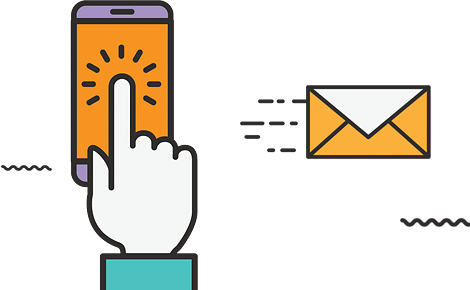On this page, we will know how to write eBook on Amazon Kindle for free to make money? Furthermore, we will know how much we can make money by writing eBooks on Amazon Kindle.
Introduction: The Potential of Amazon Kindle for eBook Authors
Amazon Kindle has revolutionized the way we read and publish books. For aspiring authors, it offers an incredible platform to reach a global audience without the need for a traditional publishing house. Writing and publishing an eBook on Amazon Kindle is not only accessible but also free. This makes it a fantastic opportunity for those looking to share their knowledge or creativity while earning money from their work. With the right approach, you can create an eBook that resonates with readers and generates a steady stream of income.
Why Choose Amazon Kindle for Your eBook?
Amazon Kindle is the leading platform for eBooks, offering unparalleled reach and accessibility. With millions of users worldwide, your eBook can be available to a vast audience within minutes of publishing. Moreover, Kindle Direct Publishing (KDP) allows authors to retain up to 70% of the royalties, making it a lucrative option. The platform supports various formats, making it easy for readers to access your eBook on different devices, including Kindle readers, smartphones, and tablets. Additionally, Amazon provides tools and resources to help you format, publish, and promote your eBook effectively.
How to write eBook on Amazon Kindle for free to make money?
Transitioning into this venture requires careful planning and execution, but the rewards can be significant. Understanding the steps involved in writing and publishing an eBook on Amazon Kindle will set you on the path to success.
Step 1: Selecting a Profitable Niche and Topic
Before you start writing, it's essential to choose a niche and topic that will attract readers. The right niche can make the difference between a best-seller and a book that fades into obscurity. Begin by researching popular categories on Amazon Kindle to identify areas with high demand but relatively low competition. Think about your expertise or interests, as writing about something you're passionate about will make the process more enjoyable and the content more authentic.
Once you have a few ideas, analyze the top-selling eBooks in those categories. Look for common themes, gaps in the market, and reader reviews. This research will give you insights into what readers are looking for and how you can provide value. A well-chosen topic that addresses a specific need or interest will increase your chances of success.
Step 2: Planning and Outlining Your eBook
Once you've selected your topic, it's time to plan your eBook. A clear outline is crucial for organizing your thoughts and ensuring a logical flow of information. Start by breaking down your topic into main sections or chapters. Each section should focus on a specific aspect of your topic, building on the previous one. This will help maintain reader engagement and make the content easy to follow.
Next, create subheadings for each section. These will serve as the building blocks of your content, guiding you through the writing process. A detailed outline will save you time and effort by providing a roadmap for your eBook. It will also help you stay focused, ensuring that you cover all the necessary points without going off on tangents. With a solid plan in place, you're ready to start writing.
Step 3: Writing Your eBook Content
With your outline as a guide, begin writing the content of your eBook. Focus on delivering valuable information in a clear and concise manner. Avoid unnecessary jargon and aim for a conversational tone that resonates with your target audience. As you write, keep your readers in mind, addressing their needs and questions.
To make your content more engaging, use anecdotes, examples, and case studies where appropriate. These elements not only illustrate your points but also make the information more relatable. Additionally, include actionable tips and advice that readers can apply in their own lives. This will enhance the practical value of your eBook, increasing its appeal.
Remember to use transition words to ensure a smooth flow between ideas and paragraphs. This makes the content easier to read and understand, keeping readers hooked from start to finish. Once you've completed the first draft, take a break before revising. This will give you a fresh perspective, making it easier to spot errors and areas for improvement.
Step 4: Formatting Your eBook for Amazon Kindle
After writing your eBook, the next step is formatting it for Amazon Kindle. Proper formatting ensures that your eBook looks professional and is easy to read on various devices. Amazon provides a detailed guide on formatting, but the basic steps include setting up a consistent font style and size, adding chapter headings, and ensuring proper spacing.
You can use software like Microsoft Word or Google Docs to format your eBook. Alternatively, you can use Kindle Create, a free tool from Amazon that simplifies the formatting process. This tool allows you to preview your eBook on different devices, ensuring that it appears correctly on all platforms.
It's also essential to create a table of contents and include links to different sections of your eBook. This enhances the reader's experience by making it easy to navigate through the content. Once you're satisfied with the formatting, save your eBook in a compatible format, such as .docx or .pdf, ready for upload to Amazon Kindle.
Step 5: Designing an Eye-Catching Cover
The cover of your eBook is the first thing potential readers will see, so it needs to be eye-catching and professional. A well-designed cover can significantly impact your book's success, as it creates the first impression and influences purchasing decisions. If you're skilled in graphic design, you can create the cover yourself using tools like Adobe Photoshop or Canva. However, if design isn't your strong suit, consider hiring a professional designer to ensure a high-quality result.
When designing your cover, make sure it reflects the content of your eBook and appeals to your target audience. Use bold, readable fonts and a color scheme that stands out. Additionally, include your eBook's title and subtitle prominently, along with your name as the author. The cover should be clear and visually appealing, even as a thumbnail, as this is how it will appear in search results on Amazon.
Step 6: Writing a Compelling Book Description
Once your eBook is written, formatted, and has a cover, it's time to focus on writing a compelling book description. This description plays a crucial role in convincing potential readers to purchase your eBook. It should provide a brief overview of the content, highlight the key benefits, and create a sense of urgency or curiosity.
Start by summarizing the main topic and what readers can expect to learn or gain from your eBook. Use bullet points to break down the key takeaways or features, making the description easy to scan. Additionally, include a call to action, encouraging readers to buy the eBook and start enjoying its benefits.
Keep your description concise, yet informative, and use persuasive language to capture the reader's interest. Remember to optimize the description with relevant keywords, as this will improve your eBook's visibility in search results on Amazon.
Step 7: Publishing Your eBook on Amazon Kindle
With your eBook ready and your description written, it's time to publish on Amazon Kindle. Start by creating an account on Kindle Direct Publishing (KDP) if you don't already have one. Once logged in, click on the “Create a New Title" button and follow the prompts to upload your eBook file and cover.
You'll need to enter your eBook's title, subtitle, and author name, along with relevant keywords and categories. These elements are essential for helping readers find your eBook on Amazon, so choose them carefully. Next, upload your formatted eBook file and cover image, and preview them to ensure everything appears correctly.
After uploading, you'll set your pricing and royalty options. Amazon allows you to choose between a 35% and 70% royalty rate, depending on the price and distribution rights you select. Review all the details, and once you're satisfied, click “Publish Your eBook." Your eBook will be live on Amazon Kindle within 24 to 48 hours, ready for readers to purchase.
Step 8: Promoting Your eBook for Maximum Sales
Publishing your eBook is just the beginning; now you need to promote it to drive sales. Start by leveraging your existing network, such as social media followers, email subscribers, and blog readers. Share the news of your eBook launch and encourage them to spread the word.
Consider running promotions or discounts, especially during the initial launch phase, to attract more readers and generate reviews. Positive reviews are crucial for building credibility and increasing your eBook's visibility on Amazon. You can also use Amazon's promotional tools, such as Kindle Countdown Deals or Free Book Promotions, to boost your eBook's exposure.
Additionally, explore other marketing channels, such as guest blogging, podcast interviews, and online communities related to your niche. The more visibility you create, the higher your chances of driving sales and earning money from your eBook.
Step 9: Monitoring and Updating Your eBook
After publishing and promoting your eBook, it's important to monitor its performance regularly. Keep an eye on your sales, reviews, and rankings on Amazon. Use this data to understand what works and what doesn't, and be prepared to make updates as needed.
If you notice that certain chapters or sections aren't resonating with readers, consider revising the content to improve its quality. Similarly, if your eBook's cover or description isn't attracting enough attention, don't hesitate to update them. Regular updates can help maintain your eBook's relevance and continue generating sales over time.
Additionally, stay informed about changes in your niche or new trends that could impact your eBook's content. By keeping your eBook up-to-date, you'll ensure that it remains valuable and appealing to readers, leading to sustained success on Amazon Kindle.
Step 10: Expanding Your eBook Portfolio
Once you've successfully published and promoted your first eBook, consider expanding your portfolio. Writing additional eBooks in the same niche can help you build a loyal readership and increase your overall income. You can also explore related topics or genres to reach new audiences.
As you gain experience, you'll become more efficient at writing, formatting, and promoting your eBooks. This will allow you to publish more frequently
and maximize your earnings on Amazon Kindle. Remember to apply the lessons learned from your first eBook to improve the quality and success of your future projects.
In conclusion
writing an eBook on Amazon Kindle for free is a rewarding way to share your knowledge, connect with readers, and earn money. By following the steps outlined in this guide, you'll be well-equipped to create and publish an eBook that stands out in the competitive Kindle marketplace. So, start writing today and take the first step toward becoming a successful eBook author on Amazon Kindle.