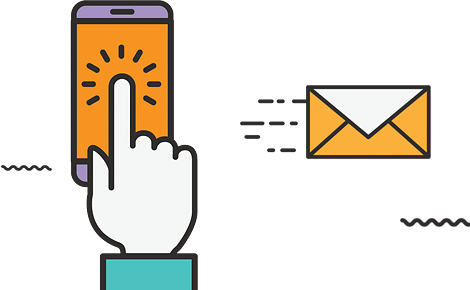Easy Setup and User-Friendly Interface: WordPress provides a simple and intuitive interface, making it easy for beginners to set up and manage their websites. You can install WordPress with a few clicks through most web hosting providers.
Themes for Design and Layout: WordPress offers a vast library of themes that allow you to customize the design and layout of your website. You can choose from free or premium themes based on your preferences and requirements. Themes can be easily installed and customized to give your website a unique look.
Functionality with Plugins: WordPress plugins extend the functionality of your website. There are thousands of plugins available, allowing you to add features such as contact forms, social media integration, search engine optimization, e-commerce functionality, and more. Plugins can enhance your website’s capabilities without requiring extensive coding knowledge.
Content Management: WordPress excels as a content management system, allowing you to create, edit, and organize your website’s content easily. The built-in editor provides a familiar word-processing interface, and you can create and publish various types of content, including blog posts, pages, images, videos, and audio.
SEO-Friendly WordPress
Overall, WordPress provides a powerful and user-friendly platform for creating and managing websites. Its flexibility, extensive theme and plugin options, and strong community support make it a popular choice for individuals and businesses of all sizes.
SEO-Friendly: WordPress is inherently optimized for search engines. It generates clean and search engine-friendly URLs, allows you to customize meta tags and descriptions, and provides plugins specifically designed to improve SEO performance. This makes it easier for your website to rank higher in search engine results.
Scalability and Flexibility: WordPress is highly scalable and can accommodate websites of any size and complexity. Whether you’re starting with a small blog or building a large e-commerce site, WordPress can handle your needs. It also allows you to easily add or modify functionality as your website grows.
Community and Support: WordPress has a large and active community of users and developers. You can find support, tutorials, and documentation online, making it easier to troubleshoot issues or learn how to make the most of WordPress’s features.
Mobile Responsiveness: Many WordPress themes are built to be mobile-responsive, meaning they adapt to different screen sizes and devices. This is crucial for providing a seamless user experience, as mobile usage continues to rise.
Regular Updates and Security: WordPress regularly releases updates to improve performance, security, and functionality. It’s important to keep your WordPress installation, themes, and plugins updated to ensure the security and stability of your website.
Integration and Compatibility: WordPress integrates well with various third-party tools and services, including analytics platforms, email marketing software, social media platforms, and more. This allows you to streamline your website’s operations and connect with your audience effectively.
How to develop a WordPress Website for your business?
Remember to consider your target audience, user experience, and business goals throughout the website development process. It can also be helpful to seek professional assistance or refer to online tutorials and resources when needed. To develop a WordPress website for your business, follow these steps:
Choose a Domain Name: Select a domain name that reflects your business and is easy to remember. Ensure it is available for registration.
Set Up Web Hosting: Find a reliable web hosting provider that supports WordPress.
Install WordPress: Most web hosting providers offer a one-click WordPress installation option. Follow the instructions provided by your hosting provider to install WordPress on your domain.
Select a Theme: Choose a WordPress theme that aligns with your business brand and goals. You can browse and select themes from the official WordPress theme repository or consider premium themes from reputable theme providers.
Customize the Theme: Customize the selected theme to match your business branding. Configure settings like colors, typography, layout, and logo.
Add Essential Plugins: Install essential plugins to enhance your website’s functionality. Some recommended plugins include Yoast SEO for search engine optimization, Contact Form 7 for creating contact forms, Akismet for spam protection, and W3 Total Cache for performance optimization.
Create Pages and Content: Start building the structure of your website by creating pages such as Home, About Us, Services, Contact, etc.
Set Up Navigation Menu: Create a navigation menu to provide easy access to different sections of your website. Include important pages in the menu and organize them logically.
Install Additional Plugins: Install additional plugins based on your specific business needs.
Optimize for SEO: Use an SEO plugin like Yoast SEO to optimize your website for search engines. Optimize meta tags, headings, URLs, and content to improve your website’s visibility in search engine results.
Develop a WordPress Website for your business
Configure Permalinks: Set up user-friendly and SEO-friendly permalinks for your website’s URLs. Go to the Permalinks settings in WordPress and choose a structure that includes relevant keywords.
Test and Review: Review your website thoroughly to ensure all pages, links, and functionalities are working correctly. Check for any design inconsistencies or errors and make necessary adjustments.
Secure Your Website: Strengthen your website’s security by using security plugins, keeping WordPress, themes, and plugins updated, using strong passwords, and regularly backing up your website.
Launch Your Website: Once you are satisfied with your website, it’s time to make it live. Update your domain’s DNS settings to point to your web hosting provider, allowing visitors to access your website.
Maintain and Update: Regularly update your WordPress installation, themes, and plugins to ensure optimal performance and security. Continuously update and add fresh content to keep your website engaging and relevant.
Remember to consider your target audience, user experience, and business goals throughout the website development process. It can also be helpful to seek professional assistance or refer to online tutorials and resources when needed.
The Best web Developer
Remember to thoroughly evaluate and communicate with potential web developers to ensure they align with your project requirements and goals. Request proposals, discuss timelines, and clarify expectations to find the best fit for your web development needs. Finding the best web developer depends on your specific needs and requirements. However, here are some qualities and factors to consider when looking for a top-notch web developer:
Technical Expertise: Look for a developer with a strong technical skill set, including proficiency in programming languages such as HTML, CSS, JavaScript, and backend languages like PHP or Python. They should have experience with frameworks and CMS platforms such as WordPress, Drupal, or Laravel.
Experience and Portfolio: Assess a developer’s experience and portfolio to see if they have worked on projects similar to yours. Look for examples of their previous work to gauge the quality and functionality of their websites or web applications.
Understanding of Web Standards and Best Practices: A skilled web developer should have a deep understanding of web standards, accessibility guidelines, and best practices for building efficient and user-friendly websites. They should strive to create clean, optimized, and maintainable code.
Responsive Design and Mobile Optimization: Ensure that the web developer is proficient in creating websites that are responsive and adapt well to different screen sizes and devices. Mobile optimization is crucial for providing a seamless user experience.
SEO Considerations: Look for a developer who understands the basics of search engine optimization (SEO) and can implement SEO-friendly practices during website development. This includes factors like clean code, proper heading structure, metadata, optimization, and fast loading times.
Communication and Collaboration Skills: Effective communication and collaboration are essential for a successful web development project. A good developer should be able to understand your requirements, ask the right questions, and provide regular updates throughout the development process.
In Conclusion, developing a WordPress Website for your business is.
Problem-Solving Abilities: Web development often involves overcoming technical challenges and finding solutions to complex problems. Seek a developer who has a strong problem-solving mindset and can effectively troubleshoot issues that may arise during the development process.
Attention to Detail and User Experience: A great web developer pays attention to the details that contribute to a positive user experience. They consider factors such as intuitive navigation, clear calls to action, fast load times, and overall usability.
Knowledge of Security Best Practices: Web security is of utmost importance. Ensure that the web developer follows security best practices, implements secure coding practices, and takes necessary precautions to protect your website from vulnerabilities and threats.
Client Reviews and Testimonials: Read client reviews and testimonials to gain insights into a developer’s reputation and the satisfaction of their previous clients. This can provide valuable information about their professionalism, reliability, and quality of work.