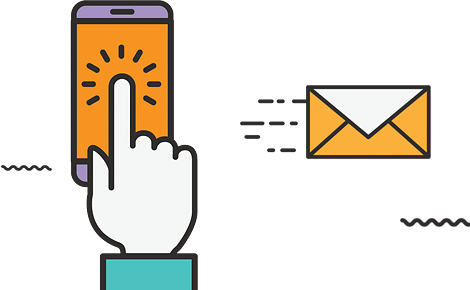Which are the best free search engine optimization tools?
You are on the right page if you want to know which are the best free search engine optimization tools? Today we are sharing the best free search engine optimization tools. You can get benefits from above all best free search engine optimization tools. Contact us on WhatsApp if you are asking more questions above all for the best free search engine optimization tools.
Introduction to Free search engine optimization Tools List
When it comes to search engine optimization (SEO), finding the right tools can make all the difference. Many professionals spend large sums on premium search engine optimization tools. However, you don’t always need to break the bank to achieve excellent results. In fact, several free SEO tools offer powerful features that can help improve your website’s ranking on search engines. From keyword research to site audits, these tools can provide valuable insights to enhance your strategy. Whether you’re a beginner or an experienced marketer, knowing which free tools to use is crucial for success.
Google Search Console
Google Search Console is one of the most important free tools available for website owners. It provides essential data about your site’s performance on Google search. With this tool, you can monitor your site’s indexing status, discover potential issues, and optimize your content to rank better. Google Search Console allows you to track keywords that bring traffic to your site, analyze click-through rates, and understand how users are engaging with your pages. Additionally, you can submit sitemaps and request indexing for new or updated content. This tool is invaluable for maintaining a healthy, search-friendly website.
Google Analytics
Another essential tool is Google Analytics. This free tool offers a wealth of data about your website’s visitors. You can learn where your traffic is coming from, what pages users are visiting, and how they interact with your site. With Google Analytics, you can track key performance indicators (KPIs) like bounce rates, average session duration, and conversion rates. By understanding these metrics, you can make data-driven decisions to improve user experience and boost your rankings. Google Analytics also integrates seamlessly with Google Search Console, giving you a comprehensive view of your website’s performance.
Ubersuggest
Ubersuggest is a powerful, free keyword research tool created by Neil Patel. This tool allows you to find keywords that can help your content rank higher on search engines. With Ubersuggest, you can see search volume, competition, and cost-per-click (CPC) data for each keyword. Additionally, it offers content ideas and backlink data, which can help you refine your search engine optimization strategy. Ubersuggest also provides insights into your competitors’ top-performing pages, enabling you to identify opportunities for your own content. The tool’s user-friendly interface makes it accessible even for beginners in SEO.
Yoast SEO
For WordPress users, Yoast search engine optimization is a must-have plugin. This free tool helps you optimize your content for search engines directly from your WordPress dashboard. Yoast SEO offers real-time feedback on your posts, suggesting improvements for SEO and readability. It also helps you manage meta titles, descriptions, and slugs, ensuring that your content is well-optimized. The plugin includes features like XML sitemap generation and the ability to set canonical URLs, preventing duplicate content issues. With Yoast SEO, you can easily implement best practices and improve your site’s visibility on search engines.
Ahrefs Webmaster Tools
Ahrefs Webmaster Tools is a free version of the popular Ahrefs platform. This tool allows you to monitor your website’s search engine optimization health and performance. It provides insights into your site’s backlink profile, identifies broken links, and offers keyword data. Ahrefs Webmaster Tools also helps you understand your site’s organic search traffic, showing which pages are performing well and which need improvement. This tool is particularly useful for site audits, helping you identify and fix technical SEO issues. Although it’s not as comprehensive as the paid version, it still offers valuable data for optimizing your site.
MozBar
MozBar is a free browser extension that provides instant search engine optimization insights on any webpage. With MozBar, you can see the domain authority (DA) and page authority (PA) of a website, as well as other important metrics. This tool is especially useful for competitor analysis, allowing you to quickly assess the strength of other sites in your niche. MozBar also highlights on-page elements like title tags, meta descriptions, and alt text, helping you identify optimization opportunities. By using MozBar, you can gain a better understanding of your competition and make informed decisions to improve your own site.
Screaming Frog search engine optimization Spider
Screaming Frog search engine optimization Spider is a powerful free tool for crawling websites and identifying SEO issues. This desktop program scans your site for broken links, duplicate content, missing meta tags, and other common problems. It also provides detailed reports on your site’s structure, helping you optimize your internal linking and URL hierarchy. While the free version of Screaming Frog has some limitations, it’s still an excellent tool for basic site audits. By regularly using Screaming Frog, you can ensure that your site is free of technical issues that could harm your search rankings.
Keyword Planner
Google Keyword Planner is a free tool that helps you find the best keywords for your content. Originally designed for Google Ads, this tool is also valuable for SEO. It provides search volume data, keyword ideas, and competition levels, allowing you to choose the most relevant keywords for your target audience. With Google Keyword Planner, you can create lists of keywords, discover new topics to cover, and refine your content strategy. This tool is especially useful for keyword research at the beginning of a new project or when updating existing content.
Answer The Public
Answer The Public is a unique, free tool that helps you understand what questions people are asking online. By entering a keyword, you can generate a visual map of questions, prepositions, and comparisons related to that topic. This tool is excellent for content ideation, helping you create content that directly answers the queries of your audience. Answer The Public also helps you discover long-tail keywords, which are often easier to rank for. By addressing the specific needs of your audience, you can create content that ranks well and provides value to your readers.
SERP Simulator
SERP Simulator is a free tool that lets you preview how your webpage will appear in Google’s search results. With this tool, you can optimize your title tags and meta descriptions to ensure they are fully visible and compelling. SERP Simulator shows you how your content will look on both desktop and mobile devices, helping you create snippets that encourage clicks. This tool also highlights any truncation issues, allowing you to make adjustments before publishing. By optimizing your snippets, you can improve your click-through rate (CTR) and attract more visitors to your site.
Google PageSpeed Insights
Google PageSpeed Insights is a free tool that analyzes the performance of your website on both desktop and mobile devices. It provides a detailed report on your site’s loading speed, highlighting areas for improvement. With Google PageSpeed Insights, you can see how your site performs in terms of core web vitals, which are critical for SEO. The tool also offers suggestions for optimizing your site’s speed, such as compressing images, leveraging browser caching, and reducing server response time. By improving your site’s speed, you can enhance user experience and boost your search rankings.
GTmetrix
GTmetrix is another free tool that measures the performance of your website. It provides insights into your site’s loading speed, page size, and request count. GTmetrix also offers a detailed waterfall chart, showing how each element of your page loads. This tool is particularly useful for identifying bottlenecks that slow down your site. GTmetrix provides actionable recommendations for optimizing your site’s performance, helping you improve load times and user experience. By regularly testing your site with GTmetrix, you can ensure that it remains fast and efficient, which is essential for SEO.
SEOptimer
SEOptimer is a free website audit tool that provides a comprehensive search engine optimization report. It analyzes your site’s on-page SEO, technical SEO, and content quality, giving you a clear overview of your strengths and weaknesses. SEOptimer also offers suggestions for improving your site’s SEO, including tips on keyword usage, meta tags, and internal linking. This tool is great for beginners who need a simple yet effective way to audit their site. With SEOptimer, you can quickly identify areas for improvement and implement changes to enhance your site’s performance.
Rank Math
Rank Math is another popular free SEO plugin for WordPress. This tool offers a wide range of features, including keyword optimization, schema markup, and sitemap generation. Rank Math also provides detailed analysis of your content, helping you optimize for both search engines and users. The plugin includes built-in support for Google Search Console, allowing you to monitor your site’s performance directly from your WordPress dashboard. With Rank Math, you can easily implement advanced SEO techniques without needing any coding skills.
Small SEO Tools
Small SEO Tools offers a collection of free, online tools for various aspects of SEO. From plagiarism checkers to keyword density analyzers, this platform provides a wide range of utilities for optimizing your content. Small SEO Tools also includes a backlink checker, which helps you monitor your site’s link profile. Although the tools are basic, they are useful for quick checks and minor optimizations. Small SEO Tools is a convenient resource for those who need simple, no-cost solutions for improving their SEO.
SEOquake
SEOquake is a free browser extension that provides a quick SEO analysis of any webpage. It displays important metrics like domain age, Alexa rank, and social media statistics. SEOquake also offers an on-page SEO audit, highlighting issues like missing meta tags or low word count. This tool is particularly useful for competitor analysis, allowing you to compare your site’s metrics with those of your competitors. SEOquake’s user-friendly interface makes it easy to gather and interpret data, helping you make informed decisions to enhance your SEO strategy.
Detailed SEO Extension
The Detailed SEO Extension is another free browser tool that offers in-depth SEO insights. It provides a comprehensive analysis of on-page elements, including meta tags, headings, and internal links. The extension also highlights schema markup and structured data, helping you ensure that your site is fully optimized for search engines. With the Detailed SEO Extension, you can quickly assess the SEO health of any webpage, making it a valuable tool for site audits and competitor analysis. The extension is lightweight and easy to use, making it a great
addition to your SEO toolkit.
Keyword Tool
Keyword Tool is a free alternative to Google’s Keyword Planner. It generates hundreds of keyword suggestions based on a single search term. This tool is especially useful for finding long-tail keywords that may not appear in other keyword research tools. Keyword Tool provides data on search volume, competition, and trends, helping you choose the best keywords for your content. Although the free version has some limitations, it’s still a valuable resource for expanding your keyword research and discovering new content ideas.
Google Trends
Google Trends is a free tool that shows the popularity of search terms over time. By analyzing trends, you can identify emerging topics and seasonal patterns, helping you create content that is timely and relevant. Google Trends also allows you to compare the popularity of different keywords, giving you insights into which terms are gaining traction. This tool is particularly useful for content planning, as it helps you focus on topics that are currently in demand. By leveraging Google Trends, you can stay ahead of the competition and create content that resonates with your audience.
In Conclusion of search engine optimization Tools
In conclusion, the right free SEO tools can significantly impact your website’s performance. By leveraging these resources, you can optimize your content, analyze your site’s health, and stay ahead of your competition. Whether you’re conducting keyword research, auditing your site, or tracking performance, these tools offer the features you need to succeed. Although paid tools often provide more advanced capabilities, free tools can still deliver excellent results, especially for small businesses and individuals. By integrating these tools into your SEO strategy, you can achieve better rankings and drive more traffic to your site.