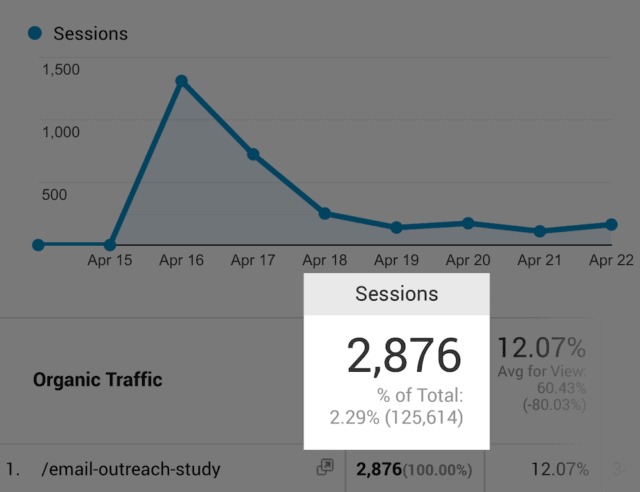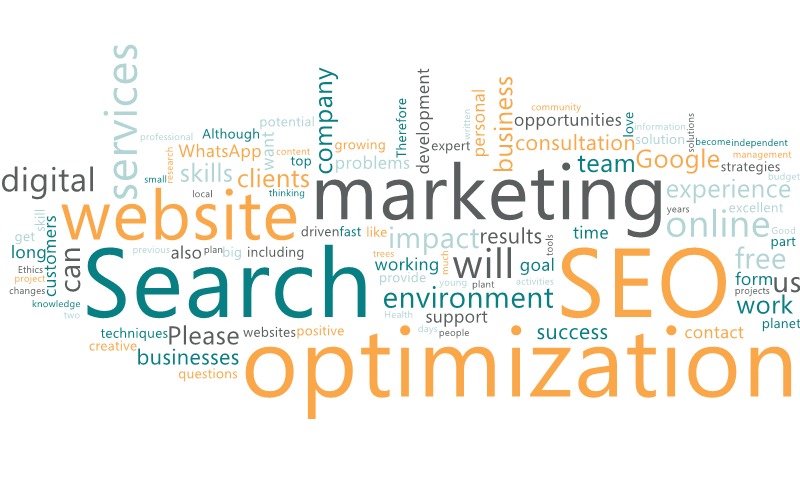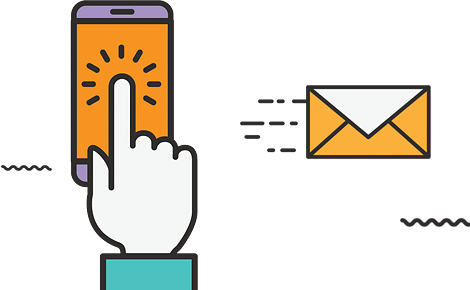Here you can find details above all, for The Best Ways to Increase Your Small Breast Size Naturally? Read carefully if you want to increase your small breast size naturally. We are happy to share this article which can help you to increase your small breast size naturally.
Best Homeopathic Remedies for Leucorrhea & Vaginal Discharge
Here’re the best homeopathic remedies for leucorrhea & vaginal discharge if you’re looking for remedies for leucorrhea & vaginal discharge. I refer vaginal discharge to as vaginal discharge which is medically known as leukorrhea. A certain amount of this fluid that released daily to lubricate the vagina, clean it by removing dead cells and protect against infection. Most vaginal discharge is normal and under normal conditions, it may be fluid, white or clear, watery, sticky, and vary in quantity depending on the time of the menstrual cycle. But if an odor accompanies vaginal discharge, itching, burning, pain, or changes in color and consistency, a health condition may cause it such as a vaginal infection. Hence medical help is necessary to rule out the cause here. I made natural homeopathic remedies for Leucorrhea of natural ingredients and are completely safe with no side effects. These treatments work to root out the underlying causes of Leucorrhea.
Leucorrhea, also spelled as leukorrhea, is a term used to describe a normal vaginal discharge that women might experience. It is a white or clear fluid that is produced by the cervix and vaginal walls. Leucorrhea is a natural way for the body to maintain the cleanliness and health of the vagina by flushing out dead cells and bacteria.
Vaginal discharge, including leucorrhea, can vary in color, consistency, and amount throughout a woman’s menstrual cycle. It’s influenced by factors such as hormonal changes, sexual arousal, pregnancy, and certain health conditions. Most times, leucorrhea is not a cause for concern and is considered a normal part of a woman’s reproductive health.
The Best Homeopathic Remedies for Leucorrhea & Vaginal Discharge
However, if the vaginal discharge changes significantly in color, consistency, or odor, or is accompanied by other symptoms such as itching, burning, pain, or discomfort, it could indicate an underlying issue. Some potential causes of abnormal vaginal discharge include:
Infections: Bacterial vaginosis, yeast infections (such as candidiasis), and sexually transmitted infections (STIs) like gonorrhea, chlamydia, and trichomoniasis can cause changes in vaginal discharge.
Hormonal Changes: Fluctuations in hormones, such as those that occur during pregnancy, ovulation, or menopause, can affect the characteristics of vaginal discharge.
Foreign Objects or Irritants: Sometimes, the use of certain hygiene products, douching, or foreign objects in the vagina can lead to changes in vaginal discharge.
Allergies or Sensitivities: Allergic reactions to certain fabrics, detergents, or other products that come into contact with the genital area can cause irritation and changes in discharge.
Underlying Medical Conditions: Conditions like diabetes, thyroid disorders, and immune system disorders can influence vaginal health and discharge.
If you experience any changes in your vaginal discharge that concern you, it’s important to consult a healthcare professional for proper evaluation and diagnosis. A healthcare provider can help determine whether the changes are normal variations or indicative of an underlying issue that requires treatment. Self-diagnosis and self-treatment are not recommended, as accurate diagnosis is essential for care.
Homeopathy is a form of alternative medicine that relies on the principle of “like cures like," where substances that would cause symptoms in a healthy person are used to treat similar symptoms in an ill person. However, it’s important to note that the scientific evidence supporting the effectiveness of homeopathy is limited and controversial. If you are experiencing health issues like leucorrhea and vaginal discharge, it’s recommended to consult a qualified medical professional for proper diagnosis and treatment.
That being said, here are some homeopathic remedies that are traditionally used for leucorrhea and vaginal discharge. Remember that individual responses to homeopathic remedies can vary, and it’s important to consult a qualified homeopathic practitioner before using any remedies:
Sepia: This remedy is often indicated for thick, yellowish, or greenish vaginal discharge with a fishy odor. It might be accompanied by other symptoms like fatigue, irritability, and a feeling of emptiness in the abdomen.
Pulsatilla: Pulsatilla is commonly used when the vaginal discharge is thick and creamy, changing in consistency and color. It’s often recommended for women who are mild, emotional, and seek comfort and sympathy.
Kreosotum: This remedy is known for treating offensive-smelling, acrid vaginal discharges that might cause itching and burning. It’s also associated with a sensation of rawness in the genital area.
Borax: Borax can be used when the discharge is clear and slimy, resembling egg white. It’s often indicated for women who are sensitive to noise and have an aversion to downward motion (like going downstairs).
Calcarea Carbonica: This remedy might be suggested for women with profuse, milky, and persistent discharges that worsen before menstruation. Women needing this remedy often have cold feet and hands and feel overwhelmed by stress.
Alumina: Alumina can be considered when the vaginal discharge is transparent, sticky, and associated with dryness. It’s often used for women who have difficulty passing stool and tend to feel sluggish.
Sulphur: Sulphur is chosen when the discharge is copious, yellowish, and smells sour or offensive. People who need Sulphur might experience itching and burning sensations in the genital area.
Remember that self-prescribing homeopathic remedies without proper guidance from a qualified homeopathic practitioner can be risky. It’s important to consult with a healthcare professional to accurately diagnose your condition and determine the most appropriate treatment, whether it’s conventional medicine or alternative approaches like homeopathy.
What is Leucorrhea & Vaginal Discharge?
Leucorrhea, also spelled as leukorrhea, is a term used to describe a normal vaginal discharge that women might experience. It is a white or clear fluid that is produced by the cervix and vaginal walls. Leucorrhea is a natural way for the body to maintain the cleanliness and health of the vagina by flushing out dead cells and bacteria.
Vaginal discharge, including leucorrhea, can vary in color, consistency, and amount throughout a woman’s menstrual cycle. It’s influenced by factors such as hormonal changes, sexual arousal, pregnancy, and certain health conditions. In most cases, leucorrhea is not a cause for concern and is considered a normal part of a woman’s reproductive health.
However, if the vaginal discharge changes significantly in color, consistency, odor, or is accompanied by other symptoms such as itching, burning, pain, or discomfort, it could be indicative of an underlying issue. Some potential causes of abnormal vaginal discharge include:
Infections: Bacterial vaginosis, yeast infections (such as candidiasis), and sexually transmitted infections (STIs) like gonorrhea, chlamydia, and trichomoniasis can cause changes in vaginal discharge.
Hormonal Changes: Fluctuations in hormones, such as those that occur during pregnancy, ovulation, or menopause, can affect the characteristics of vaginal discharge.
Foreign Objects or Irritants: Sometimes, the use of certain hygiene products, douching, or the presence of foreign objects in the vagina can lead to changes in vaginal discharge.
Allergies or Sensitivities: Allergic reactions to certain fabrics, detergents, or other products that come into contact with the genital area can cause irritation and changes in discharge.
Underlying Medical Conditions: Conditions like diabetes, thyroid disorders, and immune system disorders can influence vaginal health and discharge.
If you experience any changes in your vaginal discharge that concern you, it’s important to consult a healthcare professional for proper evaluation and diagnosis. A healthcare provider can help determine whether the changes are normal variations or indicative of an underlying issue that requires treatment. Self-diagnosis and self-treatment are not recommended, as accurate diagnosis is essential for appropriate care.
In Conclusion
In conclusion, if you’re experiencing leucorrhea and vaginal discharge, it’s essential to prioritize your health and well-being by seeking proper medical advice. While homeopathy is an alternative approach that some individuals consider, it’s important to approach it with caution and consult a qualified healthcare professional or a licensed homeopath before using any remedies.
A variety of factors can cause vaginal discharge, including infections, hormonal changes, and other underlying medical conditions. A healthcare provider can help diagnose the root cause of your symptoms and recommend treatment options based on evidence-based medical practices.
If you choose to explore homeopathic remedies, do so under the guidance of a qualified practitioner who can tailor the treatment to your specific needs. Always prioritize your health and safety by seeking professional medical advice when dealing with health concerns.


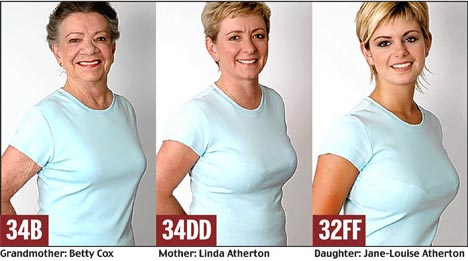
 Medically reviewed by Homeopathic Doctor. Javed Hayat
Medically reviewed by Homeopathic Doctor. Javed Hayat