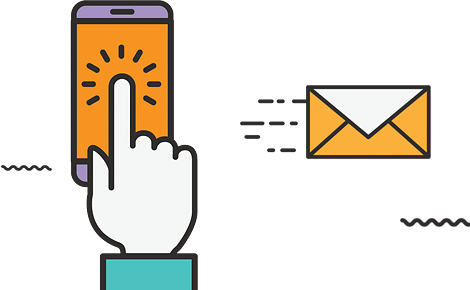How to Install a Free Blogger Templates on Your Blog?
How to Install a Free Blogger Templates on Your Blog? Here’s how to install a Free Blogger templates on your blog which you’ve downloaded from another site. Many people not know how to install a free blogger templates on a blog. That why today i decided to write a perfect article on Free Blogger Templates installation. In this article, we’ll discuss about how to install a free blogger templates on your blog? Bellow we will go in details.
How to Install a Free Blogger Templates on Your Blog?
However, we’ll know about template before we go to installation of a free blogger templates on blog. After getting knowledge about template then we will go to install a blogger template on blog. I’ll try all my best to cover all common question about a free blogger template. But if I miss up then you can place in comments bellow on How to Install a Free Blogger Templates on Your Blog article. I’ll get back to you along with perfect answer to your question on blogger template.
What’s definition of a Template?
Definition of a template is a file that serves as a starting point for a new document. However, When you open a template, it’s pre formatted in the some way as i said above. For example, you might use template in MS Word that’s formatted like as a business letter. The template will’ve a space for your address and name in the upper left corner. Which is an area for the recipient’s name and address a little below that on the left site. There’ll an area for the message body below that for your signature at the bottom of the template.
So, when you save a file which created with a template, you’re usually prompted to save a copy of the template file. That you don’t save over the template. Templates also can either come with a program or to be create by the user. Major programs also support templates. If you find yourself creating some similar documents over and over again, that might be a good idea to save one of them as a template. Like as then you won’t have to format for your documents each time you want to make new. You’ll open that template and start from there.
Free Blogger Templates Mold or Pattern
A template is a form, mold, or pattern as I mentioned above and used as a guide to making something. Here’re some examples of template:
- For an example A ruler is a template when used to draw a straight line.
- A design or document in which the standard opening and closing parts filled already in is a template. That you can copy and then fill in the variable parts and can do some edit or changes.
- An overlay that you put on your machine or computer keyboard telling you some special key combinations.Which for a particular application is a template for selecting the right keys to press.
- Flow charting templates help programmers draw but not used much now. Flowcharts or logic sequences in preparation for writing the code.
A Design, mold, or a pattern of an item or a group of items. That serves as a basis or guide for some designing or some constructing similar items. Template agreements may allow certain degree of freedom in making modifications and alterations designing.
Installation a Free Blogger Templates
With the Google Blogger, you can either use the free built-in template designs. You can install a free blogger templates from an outside source too. Also, bloggers can find free blogger template well-designed Blogger templates with a search engine. A Free Blogger Templates, for example, has a great selection, is easy to install, and has good support from the owners too.
Just as with WordPress Free blogger templates or themes, you need to be careful about using free Blogger templates found on the web. Because, these can also include some malware or spam links to other sites. Unfortunately, Google and WordPress has no official site to distribute free Blogger templates separate from their blogger Template Designer. So, there’s no 100{fc26ea8d5736866676687bf4b69d5645b7dca12848b298949087a20103fb8c96} safe and source for trust worthy free blogger templates or themes.
However, if you see some links included in free blogger templates that you wouldn’t want on your blog, Be sure to either remove all of them or use a different free blogger templates after new downloaded.
Here’s how to install a free Blogger templates on you’ve blog from another website:
Follow bellow steps to install a free blogger templates on your blog.
First of all, Log in to Blogger, and now on your Blogger Dashboard, click the Design link.
After that click the Edit HTML tab.
Now click on the Download Full Template link and save it to your own computer.
Make a small note of the file name which you downloading. And where you saved it in case you need it after some time later!
Unzip the free blogger templates file you downloaded from another site.
Go Back on the Edit HTML page and click the Choose File button there.
Navigate to where you saved the free blogger templates unzipped files on your computer. Double-click the one that ends in .xml.
Click on that blogger template file and Upload button.
Furthermore, if you have already same existing widgets on your blog. You may get a warning message asking whether you want to keep them or delete them. Now if you want to preserve the work you’ve done before. Then Click to Keep Widgets button. But if you don’t need them anymore then click to Delete that Widgets button.
When the upload of blogger template is complete, you get a message at the top of page that’ll says. Your Changes Have Been Save that means your installation completed.
Click the View Blog button to make sure that your blog looks the way you wanted it to look. Finally, you may have to remove or move some page elements in order to get the blogger template to display properly.
In Conclusion
However, Some free Blogger templates you find that may be incompatible with the recent version of Blogger. If this happens to you at the time of installation, you’ll either have to find some blogger who knows how to edit XML. Furthermore, you’ll have to find a new blogger template so you can install a free blogger templates. Finally, you can reinstall the blogger template you downloaded as use the Template Designer or a backup.
Hope you got idea of How to Install a Free Blogger Template on Your Blog. Thanks for visiting. Follow us on Social Media for future updates.